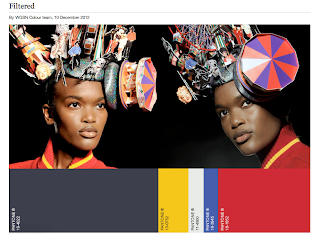Fashion Practice and New Technology.
Thursday, 21 March 2013
Tuesday, 19 March 2013
Monday, 18 March 2013
Digital Rendered Illustration
For my digitally rendered illustration, I began experimenting simply with the basic pen tool to see what shapes and curves I could create.

These are the three figures I initially drew using the line/curve pen tool. I wanted to keep them simplistic but interesting so I use different compositions of the figure with different hair styles on each.
I particularly liked this style as it was simple but elegant, and contrasted with my hand illustrations which were more details in terms of facial features.
I wanted to superimpose the designs on top of the figures so I decided to make the outlines a shade of grey in order to show the shape of the figure but so that the main focus was on the shapes and overall design of the collection.
Here is my final design.
My collection was inspired by the research on festivals, the shapes and silhouettes.
Feedback
Throughout this project I found difficulties in using the adobe programmes such as illustrator, photoshop and indesign. I arranged a meeting with my tutor to ensure I was responding to the brief and understood each section.
Although I had used the software programs in my magazine so far, I felt my personal style was to illustrate and compose my work by hand as I feel it is more controlled and creative (for example the ink spoldges I had scanned in).
Therefore, to complete my magazine I want to experiment with the layout by creating boards and experimenting with compositionm, colour, imagery to make my work overal visually interesting.
Knowledge and Understanding.
Through tutorials with Tom, I was able to grasp a basic understanding of using digital programmes such as Photoshop, Illustrator and Indesign. The software enabled me to complete certain elements of my portfolio to ensure I was following the correct techniques and features of each program.
When evaluating each program, Photoshop was the most helpful for the editing process, for exmaple my magazine front cover photograph with the model. Unfortunately, when I did the photoshot for this front cover the weather was not what I intended, due to the wet and dark conditions, I had to use Photoshop to brighten and enhance the colour of my photograph and use a tint filter to ensure it reflected the concept.
Cognitive.
Using the knowledge from the tutorials I was able to create my magazine layout using indesign in which I experiemented particulary with layout, using the effects resource to adapt the images and text to suit the concept of the magazine and to overall present a professional portfolio of work.
Practical and professional skills.
I was able to communicate my concept by considering all of the elements of my magazine; inspired by the variety of research I had collated such as layout, design, illustration and branding. I chose to keep my magazine portfolio to one reaccuring font to give the magazine character and a unique branding form.
Key transferable skills.
This element of the brief was completed through this blog, recording each development process and learning techniques such as my session with Tom to show my understanding of each of the programs I have used. What's more the research inspired me in many different aspects of my project. The first initial lesson was to create a 'Trend Moodboard' which inspired my concept and enabled me to develop this further. Furthermore, the different aspects of the trend moodboard allowed me to broaden the type of research which related to my concept of 'festival, colour and life'.
Although I had used the software programs in my magazine so far, I felt my personal style was to illustrate and compose my work by hand as I feel it is more controlled and creative (for example the ink spoldges I had scanned in).
Therefore, to complete my magazine I want to experiment with the layout by creating boards and experimenting with compositionm, colour, imagery to make my work overal visually interesting.
RESPONSE TO THE BRIEF.
Knowledge and Understanding.
Through tutorials with Tom, I was able to grasp a basic understanding of using digital programmes such as Photoshop, Illustrator and Indesign. The software enabled me to complete certain elements of my portfolio to ensure I was following the correct techniques and features of each program.
When evaluating each program, Photoshop was the most helpful for the editing process, for exmaple my magazine front cover photograph with the model. Unfortunately, when I did the photoshot for this front cover the weather was not what I intended, due to the wet and dark conditions, I had to use Photoshop to brighten and enhance the colour of my photograph and use a tint filter to ensure it reflected the concept.
Cognitive.
Using the knowledge from the tutorials I was able to create my magazine layout using indesign in which I experiemented particulary with layout, using the effects resource to adapt the images and text to suit the concept of the magazine and to overall present a professional portfolio of work.
Practical and professional skills.
I was able to communicate my concept by considering all of the elements of my magazine; inspired by the variety of research I had collated such as layout, design, illustration and branding. I chose to keep my magazine portfolio to one reaccuring font to give the magazine character and a unique branding form.
Key transferable skills.
This element of the brief was completed through this blog, recording each development process and learning techniques such as my session with Tom to show my understanding of each of the programs I have used. What's more the research inspired me in many different aspects of my project. The first initial lesson was to create a 'Trend Moodboard' which inspired my concept and enabled me to develop this further. Furthermore, the different aspects of the trend moodboard allowed me to broaden the type of research which related to my concept of 'festival, colour and life'.
Thursday, 14 March 2013
Creating a logo using illustrator
In today's session I explored the different ways of creating a logo. From my research below I discovered that the most successful branding logos were simplistic yet striking. These I found were most popular and well recognised.
TYPE OF COMMON FONTS:
EXPERIMENTATION WITH MY LOGO AND FONT:
CHOSEN LOGO AND FONT: (Courier New)
Wednesday, 13 March 2013
Subscribe to:
Comments (Atom)